Top 6 Doodle Alternatives to Use in 2024: A Comprehensive Overview and Pricing

If you're a real business shark, you know how important functionality is. Your clients won't appreciate you forgetting about meetings or being late, and it's certainly not a great idea to miss team meetings if you want to stay updated and make your name in the industry. That being said, you need to have a reliable appointment scheduling tool for one on one and group meetings, one that would enable calendar syncing, real-time availability, and loads of advanced features (if your position calls for such, of course).
By the way, data shows that organizations can gain an average revenue increase of 27% when using appointment scheduling software. And it is not strange - having such an ace up your sleeve will help you save time, satisfy your customers, and increase revenue. Essentially, an online scheduling tool is crucial for remote teams in most departments, including marketing, sales, tech folks, HR teams, and even C-suite executives. Scheduling meetings is a task you should delegate to a tool created with the sole purpose of making your life easier.
One of such tools is called Doodle. Known for its ability to let users schedule literally everything – from meetings to large collaborations, Doodle is, without a doubt, one of the market’s leaders. Nonetheless, not all businesses need extensive software tools to keep their time management efficient. Some might need the solution that simply gets the job done without the excessive hussle around the very process of scheduling something. Hence, today we will talk about the best Doodle alternatives available on the market, diving deep into their pros and cons, as well as comparing their pricings.
Calday

Overview
Calday is one of the best Doodle alternatives on the market. It is an appointment scheduling tool that allows its users to schedule events easily. It has many features for businesses of different sizes and industries but works best for small businesses. Calday's broad functionality includes everything you might need for video calls and other meeting types.
Pros
Calday has a free plan that is sufficient for any user, but if you want to expand its functionality, you can go ahead and try its premium version with loads of advanced features like unlimited event types, integrations, business statistics, and more. Plus, Calday has this feature of sending automatic appointment reminders for everyone invited to a meeting, ensuring that everyone is notified in advance. Such notifications send automatic emails to everyone invited with any meeting updates, decreasing no-shows. By the way, data indicates that the percentage of no-shows that were reduced by automated reminders was 29%.
Additionally, this Doodle alternative allows you to create a contact list with its ultimate client database feature. That way, its users can schedule recurring appointments seamlessly.
Calday also offers an "Event as a Service" feature, enabling users to create event templates with critical information like price and duration and publish it to a booking page, helping their clients schedule appointments in just a few seconds.
Finally, Calday is, without a shred of doubt, the best option to go with if you're planning to schedule some offline events. For example, businesses from the hospitality industry might benefit a lot from using Calday, as it can substitute for the expensive client-facing website integrations.
Cons
One of the very few disadvantages of Calday is that it does not have a mobile app just yet, but it works great on whatever device you're using. It also does not support SMS reminders, but the team is currently working on this feature, and it is supposed to be available soon.
Pricing
Calday's team provides its users with two pricing options: a free version and a premium plan. Yet, Calday's premium plan comes at an affordable rate of $4 or $12 monthly. As a matter, the platform is one of not so many who would let clients pay on a weekly basis, not charging them in advance. Also, Calday’s clients can choose to buy a yearly subscription and save a lot of money with an improved offer.
Stop Waste Time!
Start you free account now
Calendly
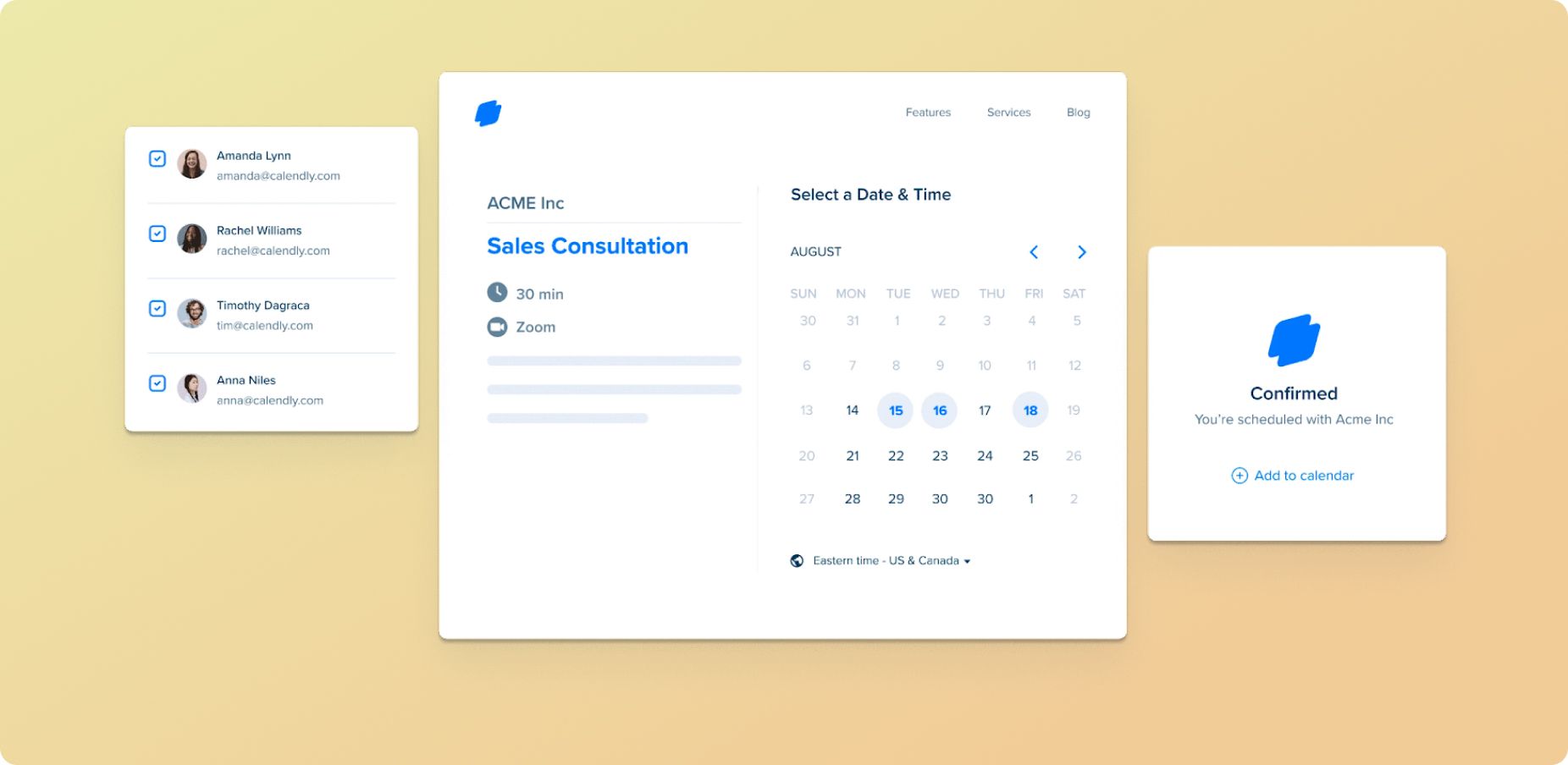
Overview
Calendly is another super popular Doodle alternative. It is a simple appointment scheduling software that eliminates the back-and-forth communication involved in finding mutually convenient meeting times. It is a flexible scheduling solution since it serves a wide spectrum of users, including individuals, small businesses, and huge corporations. Users can share personalized booking links with others, allowing them to arrange meetings or appointments depending on the user's availability. It works with a variety of calendar platforms, including Google Calendar, Outlook, and iCloud, to provide real-time availability updates.
Pros
Calendly is a versatile scheduling tool. Its users can easily specify everything needed for other users to schedule meetings according to provided time slots, preferred meeting lengths, and buffer times. Options for events category personalization are also present. This Doodle alternative is a great tool for remote teams that have different time zones, eliminating confusion and supporting seamless group events regardless of user location.
Cons
Be prepared to wait or rely on online forums, manuals, and trial-and-error techniques if you have any technical issues or need help setting up the tool. Additionally, Calendly does not have a built-in calendar feature, meaning that it only relies on external services.
Calendly does offer some customization potential, but it is limited and could be difficult for those without much technical understanding. The customization of event kinds is quite limited, and scheduling pages typically use standard layouts with little to no room for individual styling. Since all you get is a generic white-blue appearance, forget about distinctive color palettes, font selections, or layout alternatives.
Pricing
Calendly's users can choose either standard functionality under a free plan, or pay for one of the premium subscription plans.
Both free and paid subscription plans with more features are available through Calendly. Advanced features like team scheduling, several event formats, payment integration, and more are offered by the premium plans. In a nutshell, there are four plans in total, including Basic - a free forever plan, "Essentials" - $8 a month, "Professional" - $12 a month, and "Teams", which will cost you $16 a month. You can read a more detailed overview of the features available under each plan on Calendly's website.
HubSpot

Overview
Hubspot, among many other tools, offers its users an efficient Doodle alternative called HubSpot Meetings. It helps organizations streamline their scheduling activities and schedule appointments easily. With this scheduling software, businesses can easily schedule meetings with people across multiple time zones.
Pros
The calendar integration of the HubSpot Meetings tool is one of its many benefits. Users can connect their Outlook or Google Calendar and easily synchronize it with their meeting schedules. By doing so, there's a higher chance to avoid scheduling conflicts and have access to the most recent information about any particular meeting.
HubSpot Meetings integrates seamlessly with the HubSpot CRM, helping users to access their contact information and meeting history all in one place. Like any other Doodle alternative, it enables its users to share personalized scheduling links with other meeting participants, eliminating the need for back-and-forth emails and phone calls to find a time slot that works for all.
It also provides a time zone detection feature created for remote teams, meaning that you don't have to waste time figuring out other users' availability.
HubSpot Meetings has a user-friendly interface that makes scheduling meetings super straightforward. It offers real-time availability updates, allowing invitees to view and select available time slots that best fit their schedules. Once a meeting is scheduled, automated confirmation emails are sent to all participants, reducing the chance of missed appointments.
Cons
You have to be prepared for limited functionality under a free plan. Although this disadvantage usually applies to all scheduling software, users might be disappointed to find out that their specific needs can be satisfied only by opting for one of the paid plans.
Plus, although this Doodle alternative integrates well with google calendar, google meet, and other tools, occasional syncing issues or delays tend to occur. This issue can result in differences between the user's actual availability and the displayed one, resulting in scheduling conflicts and confusion.
Another thing is that while HubSpot Meetings has a user-friendly interface, the customization options will be somewhat limited to some people, especially compared to dedicated appointment scheduling apps. Advanced features like rule-based availability or complex meeting workflows may not be as effective as those provided by the specialized scheduling software.
Lastly, while HubSpot Meetings is a part of the big HubSpot ecosystem, people who are not using other HubSpot tools may not be able to integrate it with their existing systems, which can be a significant disadvantage for those seeking a standalone scheduling tool.
Pricing
The HubSpot Meetings tool is completely free for all users. But if you're not using HubSpot CRM, the app's features are somewhat limited. As a standalone solution, HubSpot Meetings may be insufficient for clients with varying needs.
Koalendar

Overview
Koalendar is just another Doodle alternative tool. It was designed to make booking appointments and managing schedules easier. It has a standard functionality for an appointment scheduling tool: a user-friendly interface that enables users to demonstrate availability preferences, create unique booking pages, and share them with other people. Not only that, but it is designed both for businesses and individuals alike.
Pros
Koalendar integrates seamlessly with popular calendar platforms such as Google Calendar, Outlook, Microsoft Teams, and Apple Calendar, making sure your customers can monitor your availability at any time. Other features include time zone detection, buffer times between appointments, as well as confirmation emails, and other notifications. Interestingly, people can collect additional information from invitees through custom fields.
The tool's customizable booking pages are super popular. You can also automatically create Zoom and Google Meet conference details for each meeting. Information like the title, location of the meeting, and language can all be added via Koalendar.
Cons
Be mindful that Koalendar has limited functionality, even if you choose a premium plan. Compared to more advanced tools, Koalendar has limitations in terms of advanced features and customization options.
Plus, you can be disappointed to learn that their support team does not respond quickly to any urgent issues you may have. Depending on the particular plan you choose, the level of customer support provided will vary. Free and lower-tier plans have limited access to customer support, which will be a significant drawback if you have any problems or require any type of assistance.
Koalendar works great for individual scheduling needs, so it may not offer advanced collaboration features for team scheduling or multiple invitees. If your business needs advanced team scheduling features to coordinate events among many team members, you might want to look for other alternatives.
Pricing
Koalendar provides its users with both free and paid plans. The second one will cost you $9,99 a month, but if you intend to save money, you can pay on an annual basis, which will result in 30% off. The premium plan has a lot more to offer — you can redirect invitees to your site, enjoy tentative bookings, and advanced customization options.
Calendar.com

Overview
Calendar.com is an appointment management tool that stands among other alternatives to Doodle. It mostly focuses on simplicity, efficiency, and intelligent automation. And, it aims to provide its customers with a streamlined experience through its unique features.
Pros
One advantage of Calendar.com is its Smart Scheduling feature. It uses AI and machine learning algorithms to analyze users' availability, preferred meeting time, and scheduling history and provides you with the best meeting times. This time-saving approach eliminates inconvenience by instantly providing you with a mutually convenient meeting time.
Additionally, Calendar.com is one of a few tools that understand human commands, meaning that users can input meeting requests by simply talking! The tool can interpret natural language and automatically generate a meeting invitation with all the information needed, including the date, time, and attendees. This feature enables users to schedule events everywhere — even on the go.
Cons
Although Calendar.com aims to make scheduling easier, it may be complicated for some users, especially first-timers. Features like natural language processing and intelligent automation may take some time to become familiar with, so be prepared to dedicate some time to learning. But if you're running a business and have no time to spare, consider other alternatives.
Pricing
Essentially, the tool offers three types of plans. The first "free forever" one has a standard functionality, but you don't have to pay for anything. Their "standard" plan will cost you $20/user a month and has an option of connecting 3 different calendars, Calendar analytics tool, Zapier integrations, and way more scheduling time slots. The third, "pro" plan is only $4 more expensive, but it has loads of unlimited features for businesses of any size.
YouCanBookMe.com

Overview
YouCanBookMe.com is mainly used for group meetings. It has several features just like any other meeting scheduling software: different calendar integration, a booking page, and so on.
Pros
This tool allows users to personalize their booking pages to their liking, reflecting their brand identity. They can change colors and fonts to match their brand's identity and add their logos. This versatility distinguishes YouCanBookMe.com by providing customers and prospects with a professional and reliable booking experience.
YouCanBookMe.com also enables people to view multi-person availability, making it perfect for group events. This feature sets it apart by catering to the needs of businesses that depend on collaborative scheduling.
Cons
While this software supports multi-person availability for group scheduling, its features for collaboration can be somewhat limited compared to other tools. Advanced functions like polls, shift scheduling, or staff member-specific permissions are limited in YouCanBookMe.com.
If your business requires extensive customization even when it comes to event scheduling, you won't be able to customize your booking page with any specific colors or fonts in a free plan. Thus, if you want to showcase your brand identity and create a unique-looking booking page while saving money, this tool might not be the best fit for you.
Pricing
If you have tested out this tool and decided to opt for a paid plan, you can save a lot of money by paying once per 2 years. The subscription will cost you only $9,60/month, but if you pay on a monthly basis, be ready to shell out and pay $12/month. This plan offers loads of features, from advanced customization to unlimited booking form questions. You can even protect your booking page with a password.
Ready To Start?
Test our app
Best Doodle Alternatives: Conclusion
Regardless of your business size, you'll need an online scheduling tool to help you save time and dedicate your most valuable resources to more demanding tasks. Meetings tend to be time-consuming, but that does not mean that scheduling them should be too!
Long story short, if you’re looking for a decent Doodle alternative, choose the one that includes the following features: different types of booking notifications, integration with different calendars and tools like Google Meet and Google Calendar, enabling both offline and online scheduling, and more. Try and look for a solution that gets the job done in the most simple and efficient of ways possible. It would be quite clumsy to opt for a tool that takes more time to configure than to schedule an actual meeting.
Hopefully, this article has been of help to you and when the time comes to choose your Doodle alternative, you will know your options. If you would like to learn more about the features you might want to have in your scheduling app, access our FAQ section where we answer the most commonly-asked questions about Calday!
