Ultimate Guide to
Scheduling Apps in 2023
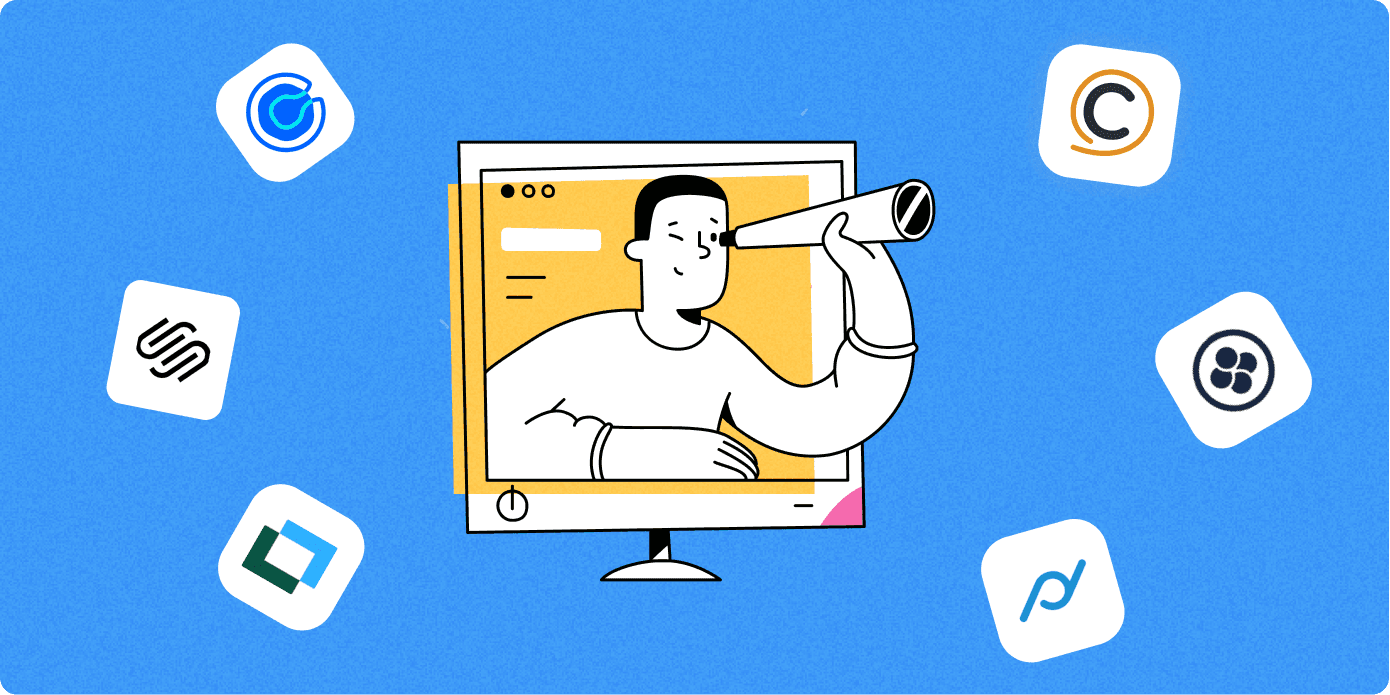
You know what they say: time is money.
But with so many demands on your time-whether from customers, coworkers, or staff-organizing and streamlining your calendar can become a full-time job on its own.
Thankfully, there are plenty of digital tools available to take on the busy work for you. Gone are the days of paper planners and messy calendars pinned to the wall. With scheduling apps, you can set your availability and parameters, create an attractive booking page, and let guests book time with you all on their own.
But in the world of scheduling tools, there are a lot of options to choose from. In this ultimate guide, we'll explain the three main types of scheduling apps for businesses: appointment schedulers, meeting schedulers, and employee shift scheduling software. Then, we'll walk you through the 7 best scheduling tools on the market today.
How scheduling apps work
Scheduling apps are incredibly versatile tools that automate the scheduling process. Depending on the type of tool, it may be focused on customer appointment booking, scheduling internal meetings, or organizing employee shifts.
Of course, the best tools straddle two or more categories while still being easy to use. Keep your business's needs in mind as we cover each scheduling app category-then when we explore the best scheduling tools later in this article, you can narrow down the best mix of appointment, meeting, and employee scheduling features for you.
Appointment scheduling apps
An appointment scheduler tool allows service-based businesses to automate customer bookings. The best tools let clients schedule, reschedule, and cancel appointments online without having to call the business directly. They let you set your open hours, integrate with your calendar, and set the times and dates your staff is available.
They also make your life easier by:
- Accepting payments for services or classes
- Preventing over-booking or double-booking
- Providing resource management
- Setting recurring appointments
- Sending notifications to remind customers of upcoming appointments
Meeting scheduling tools
Meeting schedulers are the simpler cousins to appointment schedulers. In the terminology of scheduling apps, appointments are services booked by customers -while meetings are much more straightforward. Meetings might take place over Zoom or in person, and they might be with a customer, lead, industry peer, or an internal team member.
Meeting scheduling tools are an easy way to let guests book time with you without the back-and-forth conversation about "what time works best for you?" Many tools let you:
- Set your available hours
- Integrate with your calendar
- Send reminders for both you and your guests
- Accept payments
- Automatically create video call links with software like Zoom and Microsoft Teams
Employee scheduling software
Unlike appointment or meeting scheduling software, employee scheduling tools are specifically designed for helping managers schedule and manage shifts for their staff. These dedicated tools often:
- Let employees pick up and swap shifts
- Help you manage labor costs
- Ensure every position is covered when it should be
- Facilitate employee recruitment and basic HR tasks
Depending on your business structure, you might be able to use an appointment scheduling app for employee scheduling-but not always.
Appointment schedulers let clients book services, classes, or appointments at your business. Where the two might intersect is if your employees' schedules depend primarily on whether they have an appointment booked with a customer at that time.
For example, a restaurant needs the same number of cooks, wait staff, and managers on-site from day to day. They handle customers as they come in. But a hair salon looks a little different. Each stylist has a set schedule of when they're available, but then customers book appointments-and stylists simply need to be present at work for those appointments.
So as you can see, your need for employee scheduling software or a traditional scheduling tool depends on how your business manages staff schedules.
How much does scheduling software typically cost?
The cost of scheduling software can vary widely based on your needs-but there's a tool out there for all budgets.
Almost all tools have subscription-based pricing structures, meaning you'll pay anywhere from $10 to $100+ per month depending on how many users you have and how many premium features you need.
There are plenty of great tools that have robust free plans, especially if you're a solopreneur or small team that just schedules a few appointments per month or has limited booking types.
How to integrate a scheduling app with your business
The beauty of scheduling tools is that they were built to take the work of organizing your time and setting appointments off of your plate. With a short setup time, customers and guests can start booking time with you without any effort on your end.
Set up your account
After signing up for an account with your appointment or meeting scheduling app of choice, you'll add any staff members and set up your availability. Create a few booking types (like "30-minute meeting" or "Men's Haircut") and assign them any unique features, like pricing or a questionnaire.
Most tools also walk you through the quick process of integrating with your calendar(s) and payment processing tools so you'll be ready to hit the ground running.
Create your booking page
Then, create a unique booking page, where you'll add your logo and customize the page theme to match your brand. That page URL can be shared directly with guests, embedded on your website, or pinned on your social profiles for a seamless booking experience.
Set it and forget it!
After setting up your parameters, you can sit back and relax. The scheduling tool will let guests book time or services with you, send reminder notifications to all attendees, and sync new meetings to your calendar so you'll never forget another appointment.
Integrating employee scheduling apps into your business
Employee scheduling tools are a bit more complex to set up and use, but with the right one, you can still avoid most of the busy work that comes with managing multiple shifts. You'll start by adding staff members, roles, and even business locations (if applicable). Then, create your first schedule by assigning employees to shift times. Most tools let you create templates, repeat shifts, and even auto-fill schedules to save time on tedious repetition.
Once you're done with a shift schedule, you can publish it to your team so that everyone's on the same page. Most employee scheduling apps have a user-friendly app that lets your team see their schedules, request time off, and swap shifts.
Benefits of scheduling apps
Whether you're a solopreneur or manager of a large team, you can't afford to waste your time on manual scheduling and calendar organization. The more you can automate these tasks, the better.
Scheduling tools benefit your guests and customers by letting them book time with you on their own. Instead of having a long phone conversation (or worse, email thread) choosing a time that works for both of you, your guest can book a meeting or appointment online in just a few clicks.
They can also reschedule or cancel easily-and the best scheduling tools also send helpful reminders and notifications to ensure your client makes their appointment.
And of course, benefiting your customers also benefits you. By reducing friction from the booking experience, you'll maximize conversion rates. Scheduling tools also benefit you by:
- Avoiding scheduling conflicts
- Automatically creating links for remote meetings
- Sending appointment reminders
- Automatically updating your calendar
- Scheduling buffer and break time between meetings to prevent overload
- Completing intake forms
- Processing payments
In short, a scheduling tool automates the organizational load involved in managing your time. Instead of manually working with each guest to find a meeting or appointment time, let a tool do it for you.
What features should you look for in scheduling software?
The right features for you depend on your unique situation.
Are you primarily looking for a way to let customers book appointments with your business? Do you need a way to schedule meetings (either internally or with external guests) quickly and easily? Or do you simply want a tool to help you organize your employee shift schedules?
No matter which tool you choose, it should have the following basic features:
- Value for price. You could spend as much money as you want on a scheduling tool-but it shouldn't cost you an arm and a leg to get the features you need. The right tools offer a free plan to get you started (and make the paid subscription tiers worthwhile).
- No feature overload. Consider what features you need, and don't be tempted by flashy tools with every feature under the sun. It's easy to get overwhelmed by complex hierarchies and granular customization options, which is why it's important to find a tool that offers the right features for you-and not much else.
- Learning curve and ease of use. How tech-savvy are you? If you're like most people, you appreciate a tool that's easy to use right away, without hours spent watching tutorial videos or reading user guides. The right tool for you should have an intuitive interface and a quick learning curve.
- Personal booking page. For appointment and meeting schedulers, you absolutely have to have a booking page. This is the place where potential guests and customers will book time with you. You should be able to embed or link to that page on your website and social profiles to maximize conversions.
- The right mix of meetings and appointments for you. Some schedulers on this list can be used to schedule both meetings and appointments. And depending on your business structure, some appointment or meeting schedulers can even be used to manage employee schedules. Consider what mix of client bookings, remote meetings, and employee organization you need-and look for a tool that has the right mix for you.
Ready to go? Let's start now!
Say goodbye to scheduling headaches - sign up for our appointment software today!
7 Best scheduling apps in 2023
Calday: Best appointment and meeting scheduler for growing businesses
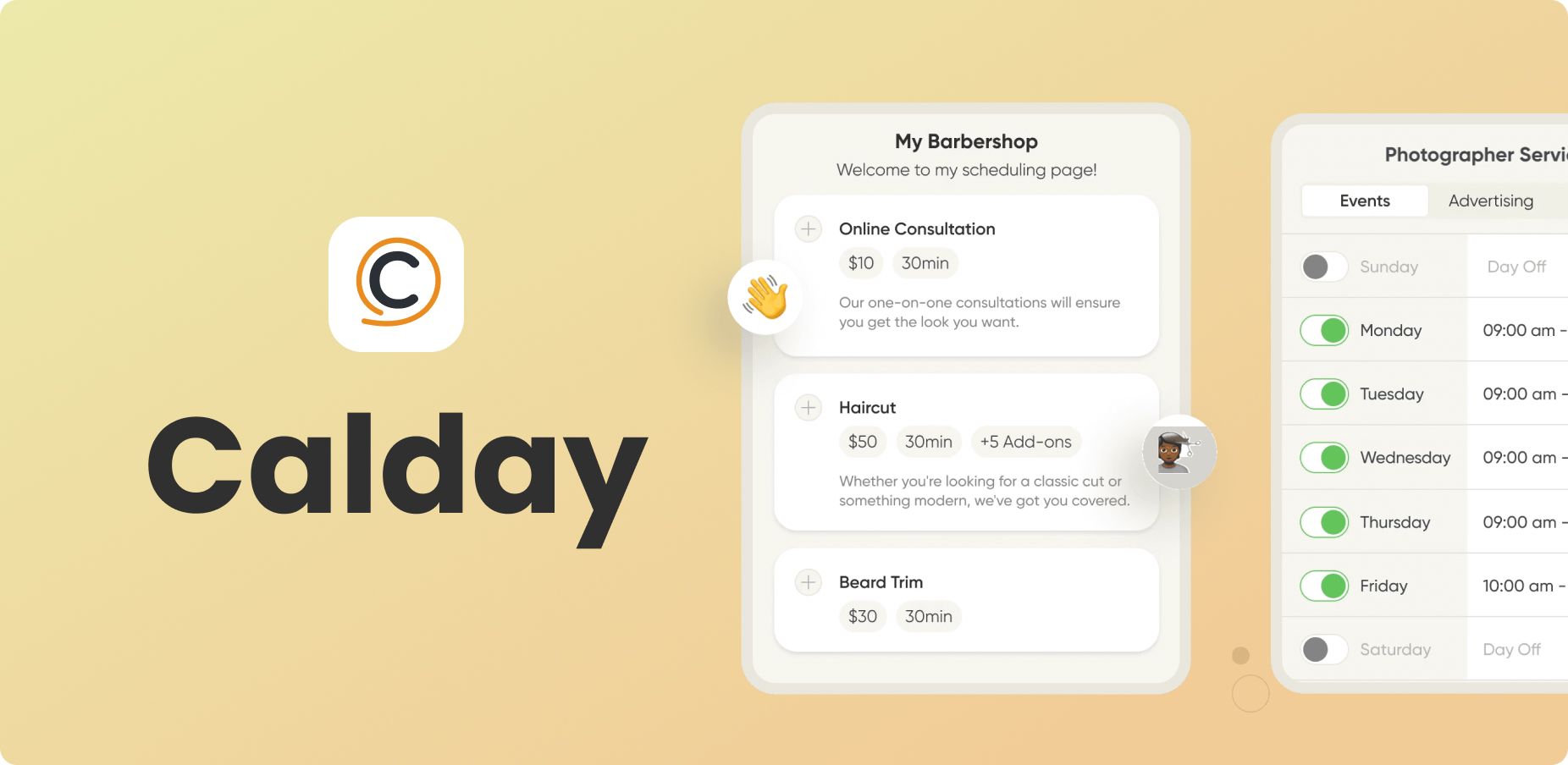
Let's start with the flexible tool that's applicable to both meetings and appointments. Whether you're a freelancer or a mid-sized business, Calday is a great option. The powerful features-even on the free plan-make it a contender with any other tool on this list.
The setup process is quick and intuitive, letting you set your availability and meeting types with a few clicks. Integrate with your calendar and remote meeting tool, finalize your notification settings, and within minutes, you'll have a fully functional booking page.
Calday doesn't overload you with features you don't need. The tool is streamlined and minimalistic, offering reliable scheduling automation for customers or guests. The free plan is a great starting point for solopreneurs and small businesses with a limited budget; it offers unlimited bookings and appointments, along with one event type and one integration. You can also add a variety of sub-events within your event type to add services or customize each guest's experience.
The free plan may come with one integration-but if you integrate with your Google account, you'll be able to connect Calday to both Google Calendar and Google Meet for virtual meetings. With a paid plan, you can also connect to your Zoom account to automatically generate a Zoom link for Calday events.
And with the client database feature and upcoming payment processing capability, you'll have everything you need to manage your business in one simple and intuitive package.
Calday pricing: Free plan available for unlimited bookings and appointments, one integration, and one event type. For growing businesses, the Premium plan is $12/month for unlimited event types and integrations, business statistics, and guest notifications.
Acuity Scheduling: Appointment scheduler that's flexible & easy to use
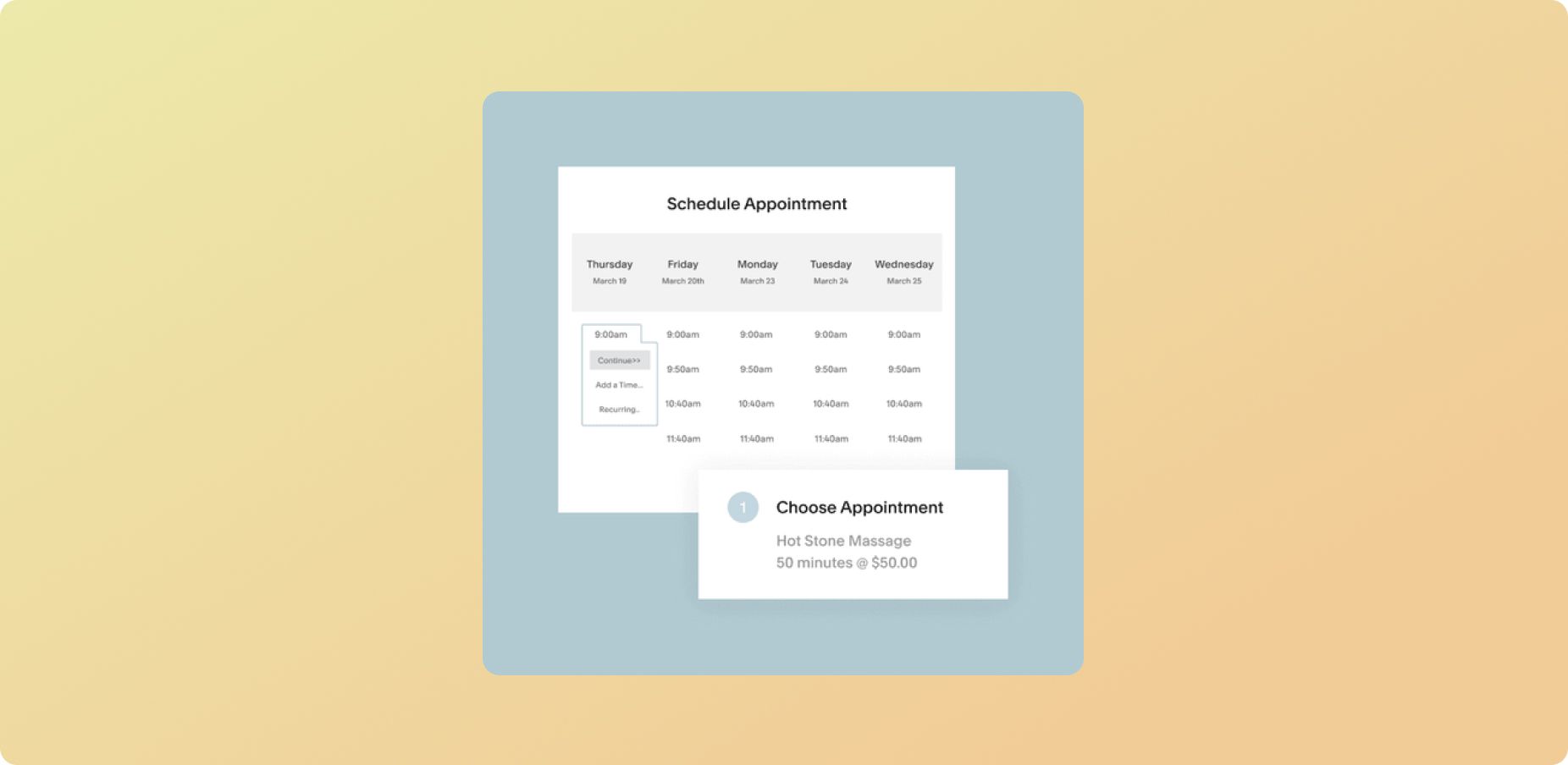
Acuity is one of the most popular appointment schedulers on the market-and for good reason. It offers plenty of features for retail and service-based businesses to set up a customized booking process for their customers.
The tool includes all the basic appointment scheduling features, like syncing with your calendar and accepting payments. Users can also offer recurring appointments, send intake forms, and accept advance payments for services. And the add-on services option and coupon functionality make it a flexible and robust tool.
Acuity even offers a "Make me look busy" feature that hides enough available times so that new customers will assume your services are in high demand. And Acuity is owned by Squarespace, so embedding your booking page is especially simple if you use that website builder.
While Acuity is an excellent option for established businesses looking for robust features, the price point (and no free plan) can be prohibitive for some users. And given the tool's complexity, it can have a high learning curve-but if you're open to learning the ropes, Acuity might be the right choice for you.
Acuity Scheduling pricing: No free plan available. Paid plans start at $16/month.
SimplyBook.me: Appointment scheduler for global & enterprise businesses
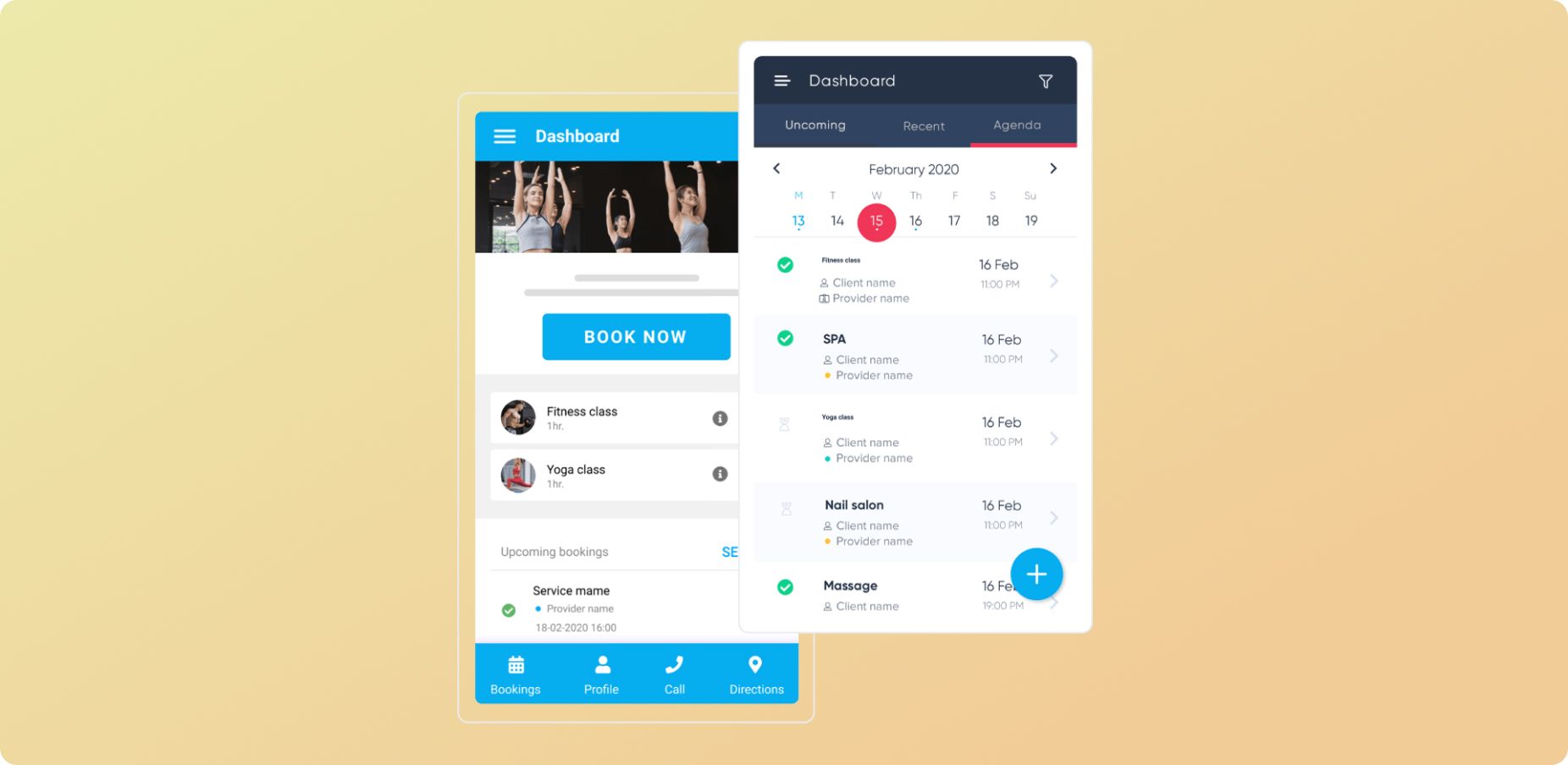
If you have an enterprise or international business that books a lot of customer appointments, SimplyBook.me is a great option. The tool offers booking pages in 32 languages-and if your preferred language isn't available, there's also a custom Google Translate feature to help bridge the gap between you and your customers.
You can also accept a wide range of payment processors through SimplyBook.me, including AllPay, AsiaPay, and Pagar.me.
Despite the many features, the tool's setup process is relatively easy and intuitive. The booking pages are extremely customizable, allowing you to choose a theme and colors that match your brand. The AI-powered assistant also suggests a description and features that might be relevant to your business category. And the robust reporting feature helps large and enterprise businesses get a quick overview of booking data, employee workload, and even online reviews.
While SimplyBook.me is a great choice for large businesses that need dynamic in-person appointment scheduling features, it is limited when it comes to remote meetings. The platform only integrates natively with one video conferencing tool (Microsoft Teams), so if you want to use another option, you'll have to create unique links or automations yourself.
Also, SimplyBook.me doesn't offer unlimited bookings. The free plan starts with 50 bookings per month, and you'll have to choose the subscription tier that best fits the number of appointments you see monthly. The highest plan-Premium Plus, at $82/month billed annually-still limits you to 5000 bookings per month.
SimplyBook.me pricing: The free plan supports one admin user and up to 50 bookings a month. Paid plans start at $8.25/month for 100 bookings/month, five admin users, and a branded client app.
Calendly: Meeting scheduler for sales, human resources, and IT
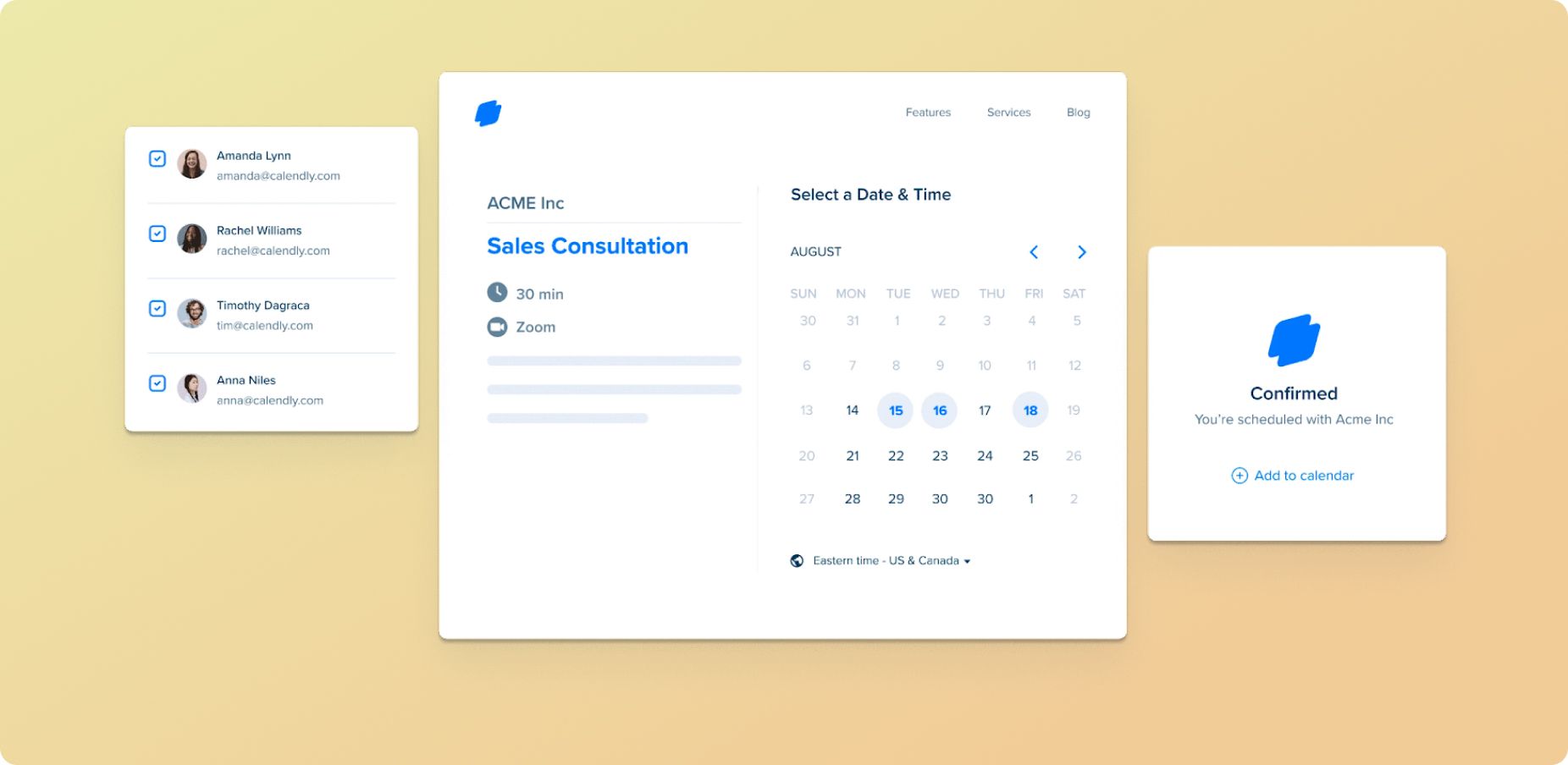
When it comes to meeting schedulers, Calendly is a well-known name. It's very popular with office workers that need to schedule a lot of remote meetings-including sales, HR, and IT professionals.
The tool is very reliable and easy to use (for both you and your guests), and it offers a professional booking page where guests can quickly schedule a meeting. Simply choose your availability, email invitees a booking link, and let the tool facilitate the rest.
With the paid plan, you can set up multiple booking types and integrate with multiple calendars. Calendly's Professional-tier plan also offers automated workflows for things like reminders and feedback surveys, as well as advanced integrations that let you connect Calendly to your CRM or billing platforms.
Calendly Pricing: The free plan offers limited features. Paid plans start at $8/month for unlimited event types and $12/month for advanced features like automated workflows and integrations.
Doodle: Simple polling tool for finding the best meeting times
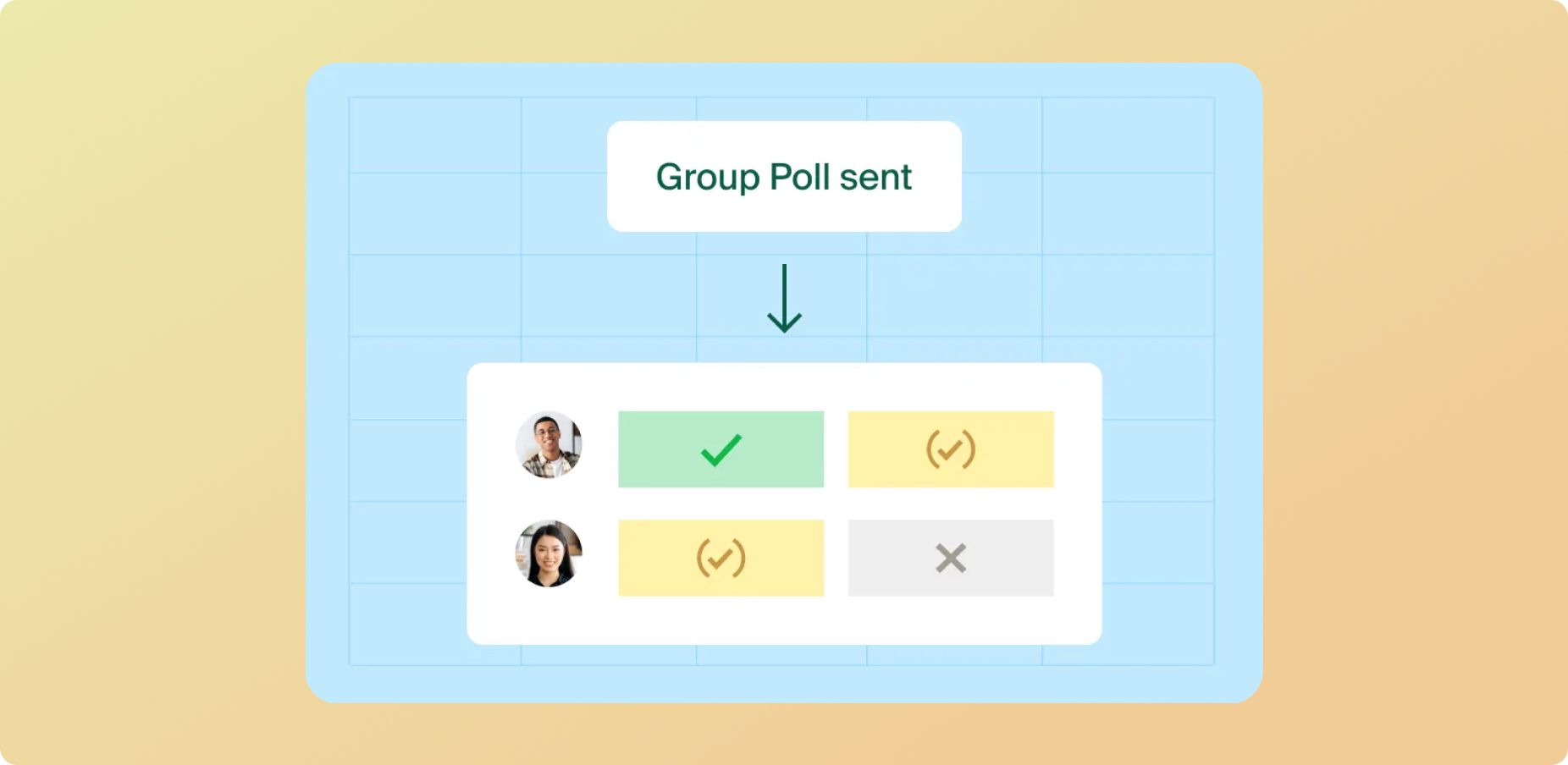
Doodle is a polling app that lets teams and groups choose a time to meet. Its unique setup lets users find times that work best for them, given a few options.
To use Doodle, simply create a poll and send it to your invitees. Anyone with a link can participate in a poll, with or without an account. You can see who's responded and which meeting time options are in the lead-and once you've booked a time slot, the app automatically sends calendar invites to each guest.
From there, you can add details to the calendar event like the location (or Zoom link), meeting agenda, and more.
Doodle is a fun and easy way to find the right time to meet within a group, though it can also be useful when finding a time for 1:1 meetings. Doodle offers a basic booking page that lets guests choose a time to meet with you.
The collaborative nature of the app makes it less hands-off than other choices on this list, but if you like the idea of using polls to set your meeting schedule, give Doodle a try!
Doodle pricing: Free for one booking page and unlimited group polls. Paid plans start at $6.95/user/month for no ads, calendar integrations, and unlimited booking pages, or $8.95/user/month for teams.
ZoomShift: Employee scheduler that's easy to use
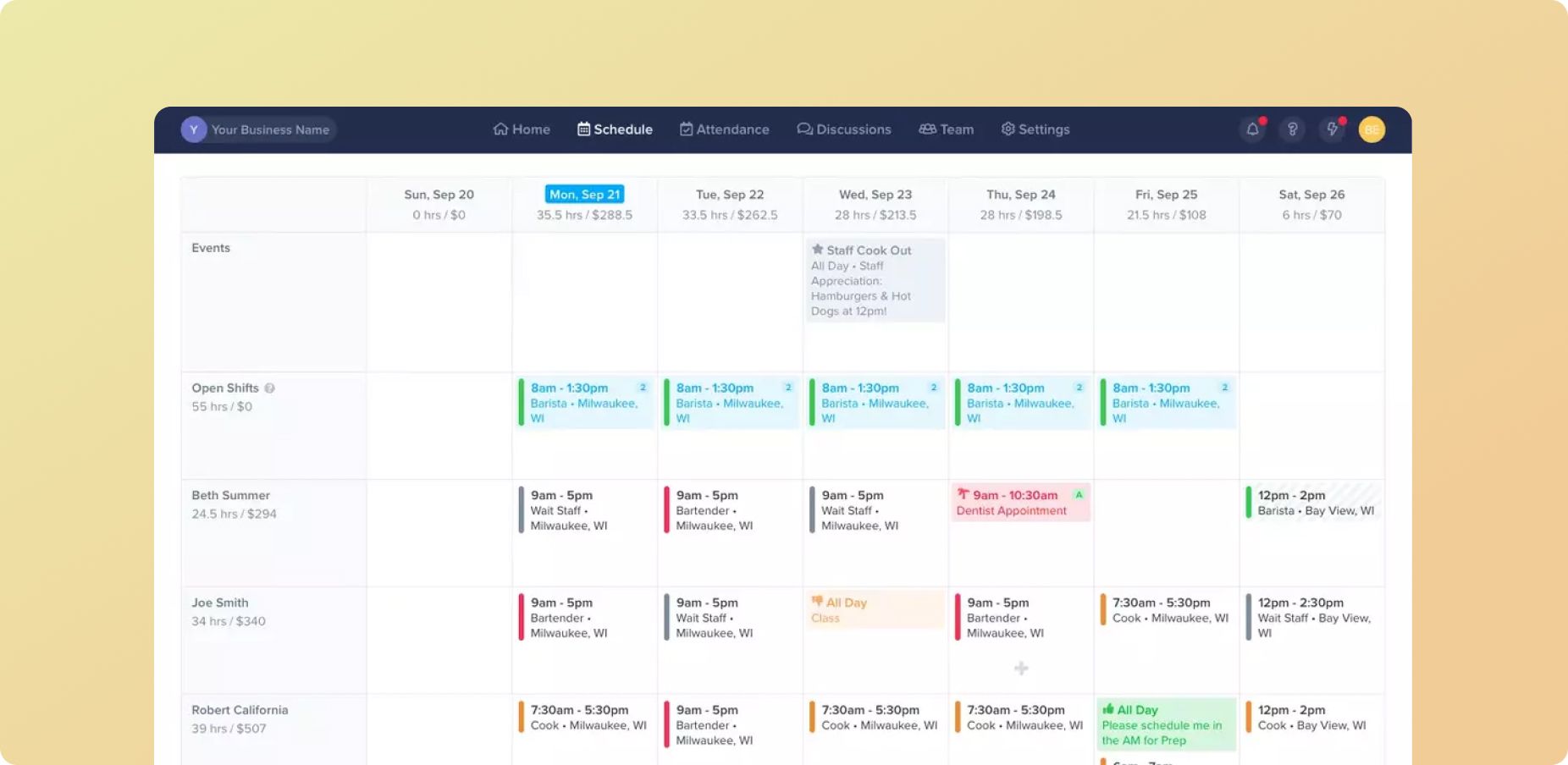
If you're in the market for an employee scheduling tool to help you keep your staff schedules organized, ZoomShift is a great option for beginners. It's minimalist and intuitive, with a quick learning curve and easy navigation.
Unlike many employee scheduling apps, ZoomShift isn't overloaded with complex features. Building a schedule takes just a few clicks, and you can create templates for schedules and shifts to save you time planning future cycles. Schedules also have customizable views, so managers can plan shifts by whatever process makes sense to them-like by location or role, or in a calendar or table view.
The tool is easy to use for employees, too. The mobile app is user-friendly and lets staff clock in and out, make leave requests, and switch shifts easily.
ZoomShift isn't the flashiest employee scheduling app out there. It doesn't have powerful reporting features, for instance, and its simple layout is less conducive to a business with multiple locations. But if you're looking for a simple scheduling tool to help you plan employee shifts quickly, check out ZoomShift.
ZoomShift pricing: No free plan available. Paid plans start at $2/user/month, or $4/user/month for advanced features like overtime warnings, shift overlap prevention, and custom role permissions.
Planday: Employee scheduling app for managing multiple locations

Planday is an employee scheduling tool that supports businesses that have multiple locations or need robust organizational features.
Managers can divide employees by role or department, then visualize schedules by position, shift type, or section. For example, you might designate sections for different sets of tables in your restaurant. That way, it's easy to see at a glance if you've scheduled enough coverage.
Planday's schedule templates and auto-scheduling features make it easy to recreate schedules each cycle, and the color-coding system highlights things like open shifts or overloaded employee schedules. The app is also part of the Xero suite of tools, so if you use Xero for your business accounting, it's easy to run payroll based on your Planday timesheets.
From the employee side, Planday's mobile app has a simple time clock feature and also makes it easy to swap shifts, request vacation time, and set availability.
Planday pricing: Planday doesn't offer a free plan. Paid plans start at $2.99/user/month for basic scheduling, one user, and one location; or $59.90/month for up to 10 users and multiple locations.
Final tips for implementing scheduling software in your business
If you're used to organizing your schedule manually-like on a digital calendar, spreadsheet, or even paper planner-adopting an automated scheduling tool can feel daunting.
But the right scheduling software will make your life easier, not harder. Scheduling apps like Calday can take a few minutes to set up-and then save you the countless hours you would've spent finding available time slots, completing client intake forms, and processing payments.
The right meeting scheduler gives you a simple answer anytime someone asks you to set up a time to chat; just send them a link to your booking page, and let the software take it from there.
And while an employee shift scheduling solution may take a bit longer to learn and implement, with the right tool, you'll quickly save your entire team time. These tools offer helpful features like templated shift schedules, integrated timesheets, and an easy way for employees to manage their own shift swapping and time-off requests.
When choosing the right online scheduling software for you, start by considering your business's scheduling needs. Are you looking for a tool that lets customers or guests book remote meetings? Do you need complex, advanced scheduling features-or would you rather have a streamlined, easy-to-use app that reduces customer friction?
Then, take your budget into consideration. The best tools offer a robust free plan that lets you explore the app and integrate it into your growing business. Then as you grow, that tool grows with you comfortably.
If you're ready to try an intuitive scheduling app that's perfect for growing businesses, sign up for a free account with Calday today!

